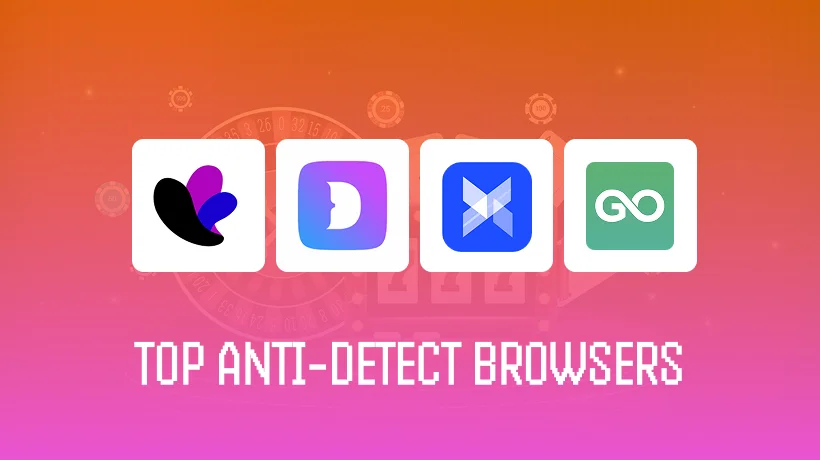This nightmare is all too common in traffic arbitrage. Platforms such as Facebook, Google, and TikTok use browser fingerprinting to detect multiple accounts. They collect over 50 unique data points about your device, and research shows 83.6% of these fingerprints are completely unique. When they spot the same fingerprint across accounts, mass bans follow right after.
Anti-detect browsers solve this by creating isolated browser profiles where each one appears as a genuinely different person using different hardware, which means no shared cookies and no linked fingerprints.
However, most anti-detect browsers cost $50-200 monthly, which is steep when you’re testing strategies.
This guide breaks down the top free anti-detect browsers for traffic arbitrage. You’ll see honest pros and cons, real limitations, and which option is tailored towards your needs. We’ve tested these specifically for affiliate marketing and ad account management, so this is not theory, but practical use.
What Are Anti-Detect Browsers (And Why Traffic Arbitrage Needs Them)
The Browser Fingerprinting Problem
Upon visiting a website, it doesn’t just see your IP address, it collects 50-100+ data points about your device. This can include:
- Your screen resolution
- Installed fonts
- Graphics card model
- Browser version
- Timezone
- Language settings
- Canvas rendering patterns
All of these combine into a unique identifier called a browser fingerprint, think of it like a digital DNA test. Even if you clear cookies, switch to incognito mode, or connect through a VPN, your fingerprint stays the same.
According to the Electronic Frontier Foundation, 83.6% of browser fingerprints are completely unique, which makes you more trackable than with cookies alone.
For traffic arbitrageurs, this poses a significant challenge, as you might run campaigns across multiple Facebook accounts (each representing a different strategy or geographic market). However, Facebook detects the same device fingerprint logging into Account A, Account B, and Account C. Within hours, all three accounts are flagged and banned simultaneously.
The real cost?
- Frozen ad spend
- Lost campaigns
- Thousands in unpaid commissions
One ban can wipe out weeks of work.
How Anti-Detect Browsers Solve This
Anti-detect browsers work differently from regular browsers or VPNs. They modify the browser engine itself, at the core level, to provide fake fingerprint data before websites can detect the manipulation.
Here’s what happens:
- When a website requests your Canvas fingerprint (a common tracking method), the anti-detect browser intercepts that request and returns data from a completely different device profile.
- Same with your GPU information, audio signatures, and installed fonts. Each browser profile you create has its own isolated fingerprint, separate cookies, and independent session data.
Key elements anti-detect browsers spoof:
- Canvas fingerprinting: How your graphics card renders hidden images
- WebGL data: Your GPU vendor and rendering capabilities
- User Agent: Browser type, version, and operating system
- Timezone and geolocation: Where you appear to be located
- Fonts and plugins: What software is installed
- Hardware specs: Screen resolution, CPU cores, device memory
Quality is essential since cheap anti-detect browsers generate synthetic fingerprints that platforms can spot. Better browsers use real device fingerprints collected from actual hardware, making each profile genuinely authentic.
Picture it this way: a bad anti-detect browser is like wearing a fake moustache, whereas a good one gives you an entirely different face that passes facial recognition software. The difference is between looking suspicious and being invisible.
For traffic arbitrage, this means you can manage multiple accounts safely, since each profile appears as a different person on different hardware, preventing platforms from linking your accounts together through fingerprint analysis.
Top 4 Free Anti-Detect Browsers Compared
1. Dolphin Anty — Best Overall Free Option (10 Profiles)
Dolphin Anty provides you with 10 browser profiles permanently free. No trial period, no credit card required. That’s the most generous free tier in the market.
What makes Dolphin stand out is its origin, which is the Russian affiliate marketing community that built it specifically for traffic arbitrage. You’ll find features designed around actual campaign needs, like a profile timer that tracks how long you’ve been “warming” each account, and a scenario builder for automating repetitive tasks without coding.
Some pros include the following:
- The interface is clean and fast.
- Creating a new profile takes seconds.
- Colour-coded statuses help you track which accounts are active, warming, or flagged.
- The synchronizer allows you to replicate actions across multiple profiles simultaneously, which is useful when you’re posting similar content to several accounts.
- Dolphin uses real device fingerprints rather than synthetic data. This means each profile’s fingerprint came from an actual phone or laptop, making it harder for platforms to detect inconsistencies.
Limitations on the free plan:
- No API access for advanced automation
- No cloud synchronisation between devices
- No team collaboration features
- Limited to 3 simultaneous profile launches
- Maximum 50 proxies
The honest drawback is that Dolphin experienced a data breach in July 2022 that affected 15% of users. They’ve since upgraded security, but it’s worth noting. An April 2024 update also caused stability problems that frustrated users.
Ideal for: Beginners who need substantial free profiles to test traffic arbitrage strategies without financial commitment.
AdsPower — Best for Budget Scaling (2-5 Free Profiles)
AdsPower offers 2-5 profiles free (sources vary), but its real value shows when you scale. At 100 profiles, you’ll pay just $0.198 per profile, the lowest cost in the market.
The platform’s strength is automation, with its RPA (Robotic Process Automation) system including templates for everyday tasks, a recorder that captures your actions for replay, and a synchronizer for bulk operations. If you’re running campaigns across dozens of accounts, this saves hours daily.
AdsPower supports both Chrome (SunBrowser) and Firefox (FlowerBrowser) engines. It can simulate Android and iOS fingerprints and customise 20+ browser parameters, including Canvas, WebGL, WebGPU, and AudioContext spoofing. With over 990 Trustpilot reviews averaging 4.8 stars, users consistently praise its automation capabilities.
The downside? Steep learning curve. Users describe the interface as overloaded and non-intuitive. Proxy setup doesn’t support simple copy-paste, you’ll need technical knowledge to configure properly. Some users report proxy connections dropping frequently, though this varies.
AdsPower also experienced a data breach in 2024, raising security concerns despite subsequent improvements.
Ideal for: Technical users who plan to scale beyond 20-30 accounts and need powerful automation tools.
GoLogin – Best Multi-Platform Support (3 Free Profiles)
GoLogin offers 3 profiles permanently free, plus a 7-day trial of all premium features. The platform won G2’s “Easiest to Use” award in 2024-2025 and maintains 4.8/5 stars across 600+ reviews.
What separates GoLogin is true multi-platform support. You get:
- Native apps for Windows, macOS, and Linux
- A dedicated Android app for mobile management
- A web-based version requiring no installation
- Free built-in proxies (datacenter, residential, and mobile) across 100+ countries
This matters for traffic arbitrage. You can check campaigns from your phone, manage accounts from a laptop, or handle everything through a browser tab. The Android app is particularly valuable for TikTok and Instagram arbitrage where mobile fingerprints perform better.
GoLogin spoofs 50+ fingerprint parameters and offers cloud profile launches, browser sessions that run on remote servers for 24/7 campaign management. Customer support is committed to providing 3-minute response times, available around the clock.
At $24 monthly (annual billing), paid plans offer strong value. The Business plan includes 300 profiles and 10 team seats for $49 monthly.
Limitations:
- Only 3 profiles on free plan
- Free datacenter proxies are easily detected (residential proxies work better)
- Occasional system lag reported by users
- Mixed support quality despite strong reputation
Ideal for: Users who need to manage campaigns across multiple devices or require mobile-first account management.
Incogniton – Best Trial Period (10 Free for 2 Months)
Incogniton starts with 10 free profiles for two months, then automatically downgrades to 3 profiles permanently. This trial period gives beginners substantial time to learn anti-detect principles before committing financially. The browser includes:
- Paste-as-human typing simulation
- Basic fingerprint customisation across User Agent, Canvas, WebGL, fonts, timezone and geolocation
- Selenium and Puppeteer automation support
- Customer support reportedly responds within 10 minutes
Here’s where problems emerge. Multiple 2025 reviews report that Incogniton fails modern fingerprint quality checks, specifically Pixelscan and iphey.com hardware tests, even with default configurations. Users also report HTTP/3 and QUIC protocol leaks that expose confirmed IP addresses, despite using a proxy.
The interface looks dated, lacks Google authentication for signup, and requires a significant technical background to configure correctly. Pricing appears reasonable at €29.99 monthly, but European users must add approximately 20% VAT, bringing actual cost to €35.99 monthly.
Critical drawbacks:
- Fingerprint quality concerns (fails authenticity checks)
- IP leaks through HTTP/3 protocol
- Dated interface and user experience
- Higher effective pricing due to VAT
Best for: Short-term testing only. Not recommended for serious traffic arbitrage due to detection risks.
Quick Comparison Table
| Browser | Free Profiles | Time Limit | Best Feature | Best For |
|---|---|---|---|---|
| Dolphin Anty | 10 | Unlimited | Real device fingerprints | Beginners learning arbitrage |
| AdsPower | 2-5 | Unlimited | Powerful RPA automation | Technical users scaling up |
| GoLogin | 3 | Unlimited | Multi-platform + mobile app | Cross-device management |
| Incogniton | 10 to 3 | 2 months to unlimited | Extended trial period | Testing only (not recommended) |
Choosing and Using Your Anti-Detect Browser Successfully
Which Browser Should You Start With?
Your experience level determines the best starting point:
- Complete beginners: Start with Dolphin Anty. Ten free profiles with no time limit give you months to learn without pressure. Test different campaign structures, practice account warming, and understand how anti-detect technology works before investing money.
- Technical users: Choose AdsPower if you’re comfortable with complex interfaces. The automation tools will save hours once you master them, and the $0.198 per profile cost makes scaling affordable when you’re ready to grow.
- Multi-device needs: Pick GoLogin if you manage campaigns from your phone, tablet, and laptop. The Android app and web version provide flexibility that other browsers can’t match.
But here’s the reality: Browser choice matters less than proxy quality and proper setup.
Budget $30-50 monthly for quality proxies, even with a free browser. Without them, platforms detect you instantly regardless of which anti-detect browser you choose.
Critical Setup Requirements
Never use anti-detect browsers without proxies, since your real IP address will expose all your profiles immediately.
Proxy types ranked by effectiveness:
- Mobile 4G proxies (best) — Hardest to detect, highest success rates
- Residential proxies (good) — Good balance of cost and performance
- Datacenter proxies (poor) — Easily flagged despite being cheapest
Account warming is non-negotiable, so spend 2-3 weeks building history before running campaigns. Visit normal websites, browse organically, interact with content gradually. Profiles that jump straight into aggressive activity get banned fast.
Consistency rules per profile:
- Keep the same timezone always
- Don’t switch languages mid-campaign
- Lock geolocation to one area
- Use the same proxy for each profile
The most common mistake is rushing into campaigns the day you create profiles, since that looks like bot behaviour. Platforms watch for sudden activity spikes, and they’ll ban first and ask questions never. Treat each profile like a real person who gradually discovers the platform over weeks, not minutes.
Conclusion
Dolphin Anty offers arguably the best free starting point with 10 profiles and no time restrictions. That’s enough runway to test traffic arbitrage properly without spending money up front.
But understand the reality that perfect undetectability doesn’t exist. Anti-detect browsers reduce detection risk to commercially acceptable levels. Platforms constantly improve their fingerprinting technology, so bans remain possible regardless of which browser you choose.
Start small and pick a free browser, invest $30-50 monthly in quality residential proxies, and test with 3-5 accounts maximum. Learn account warming, understand behavioural patterns, and track what works before scaling.
Final warning: Using anti-detect browsers to run multiple accounts violates platform Terms of Service. You risk permanent bans, frozen funds, and forfeited commissions. This isn’t legal advice, it’s practical reality.
If you’re ready to test, download Dolphin Anty today and start with proper proxy setup and gradual account warming.